The latest version is 3.0.1 (released 2024-03-16)
New to ES-DE? Check out the FAQ and FAQ for Android
Detailed documentation is available in the User guide and Android documentation
The Android release is now available via our Patreon page.
We are also on X/Twitter, make sure to follow us there:
https://twitter.com/ES_DE_Frontend
ES-DE is a frontend for browsing and launching games from your multi-platform collection. It comes preconfigured for use with a large selection of emulators, game engines, game managers and gaming services. It can also run locally installed games and applications. It's fully customizable, so you can easily expand it with support for additional systems and applications.
Modern and attractive user interface
Full controller navigation support
Supports over 150 different game systems
Ships preconfigured - minimal setup required
Simple to use, you'll be up and running within minutes
Still highly customizable if you prefer to tailor your setup
Built-in scraper for downloading game info and game media
Supports scraping of images, videos and game manuals
Lots of configuration options
Fully themeable which allows for very different looks
Lots of high-quality themes available for download
Extensive system support from all official themes
The latest version is 3.0.1 (released 2024-03-16)
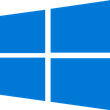
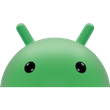
Refer to the Changelog for detailed information about each release.
The Android release is a paid app, and it's partially closed source. Please don't distribute it or share download links to the APK. The Windows, macOS and Linux releases are however fully open source and free to download and use, and you can distribute them in any way you want.
For the portable release make sure to read the README.txt file that is included in the ZIP archive.
10.15 "Catalina" and later
The first AppImage should work on most distributions. The second AppImage is specific to the Valve Steam Deck.
Themes are most easily installed via the built-in theme downloader, but you can also browse the web version of the themes list which provides some additional details.
Below are a few examples of themes from this list to give a feeling for how different the application can look depending on the theme set used.
Alekfull NX (Revisited)
Atari 50 Menu
CoinOPS
Iconic
There are videos available to explain the basic ES-DE installation, and there is a comprehensive user guide that covers setup and configuration in more detail. This guide also covers all application settings. If you need additional support, join our Discord server. For new users the FAQ is a good starting point as it answers some common questions about ES-DE. There is also specific documentation for Android as well as an Android FAQ.

The ES-DE repository is hosted on GitLab, head over there for a lot of additional information. The Kanban board is where you can see the development progress.

One of the most important features provided by ES-DE is the ability to scrape for game information and game media. Two scraper services are supported, TheGamesDB and ScreenScraper with the latter being the primary choice as they have a better database of information and media. It's a good idea to register an account with them as their service is frequently closed for non-registered users.